iMessage not delivered message
This video also answers some of the queries below:
iMessage sent but not delivered
Why is iMessage not delivered
iMessage not delivered to one person
iMessage not delivered but phone rings
why would text message not be delivered
iPhone text not delivered
How to fix iMessage not working error in iPhone
If you are trying to send SMS from your iPhone and then you get an error message iMessage not delivered after sometime then let us see what to do.
iMessage feature is messaging service used to send the message, picture, videos from one iOS device to another device. So, make sure that the other contact is also using iOS device and their device is also setup to use iMessage feature. If not then you can use normal sms feature.
Go to “Settings”.
Tap on “Messages”.
Turn off “imessage” feature.
Now send SMS and it should be delivered normally.
Subscribe to my channel: https://www.youtube.com/channel/UCpUnZAmY1mBoJUMKr07crVw
Watch some of our popular videos
How to turn off two factor authentication for iPhone
https://www.youtube.com/edit?o=U&video_id=fws_-HW0Xwk
Turn off do not disturb while driving
https://www.youtube.com/edit?o=U&video_id=NlKhZU1_VjU
Set time limit for your childern in iPad or iPhone
https://www.youtube.com/edit?o=U&video_id=HOpRWeQO1fc
What if you forget apple id and password both
https://www.youtube.com/edit?o=U&video_id=M3xSD8lTIBg
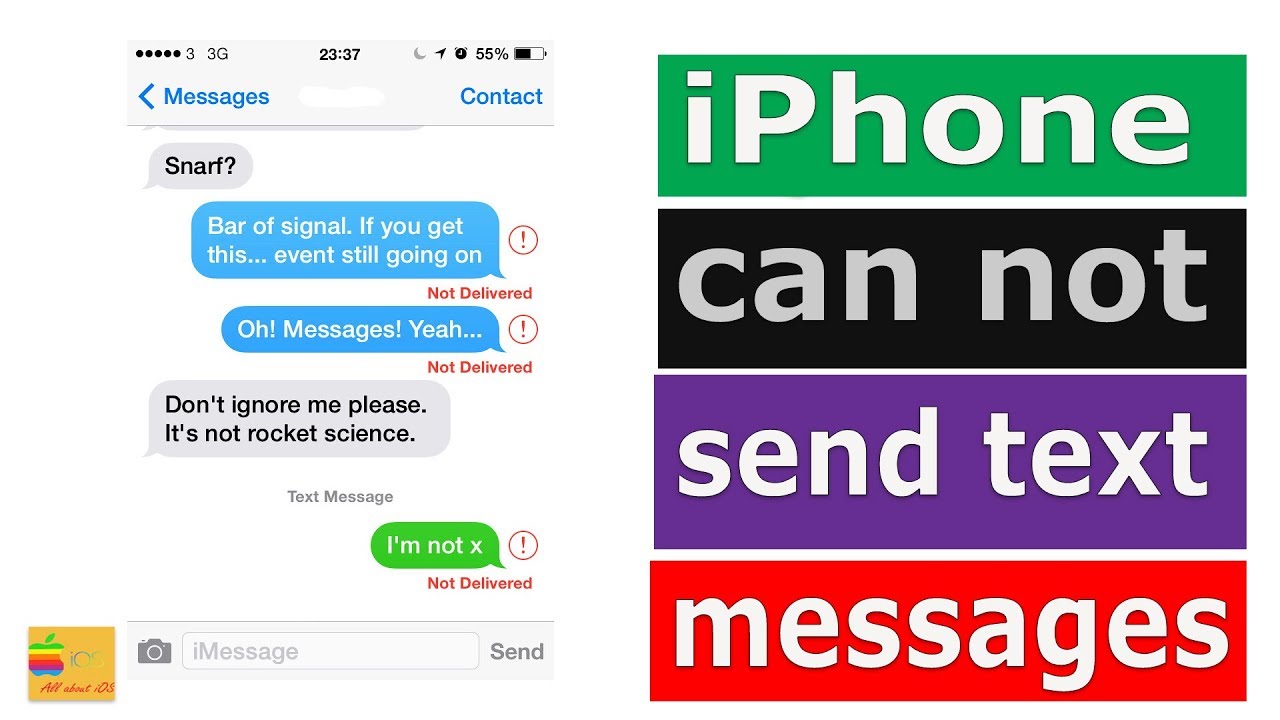


Comments