In this video I will show you how to clear Facebook App cache fast and easy!
Did you know that Facebook collects a lot of your data on its app? Luckily, you can clear all of your Facebook app cache.
Just follow these steps:
1. Go to your phone “Settings”;
2. Click on “Apps” and select “Apps” one more time again;
3. Search for “Facebook” app and click on it;
4. Select “Storage”;
5. Click on “Clear cache”.
Done! You have successfully cleared cache on your Facebook App.
I hope this guide was helpful and you were able to clear Facebook app cache. Don’t forget to like this video and visit us at https://freewaysocial.com/buy-facebook-fanpage-likes/
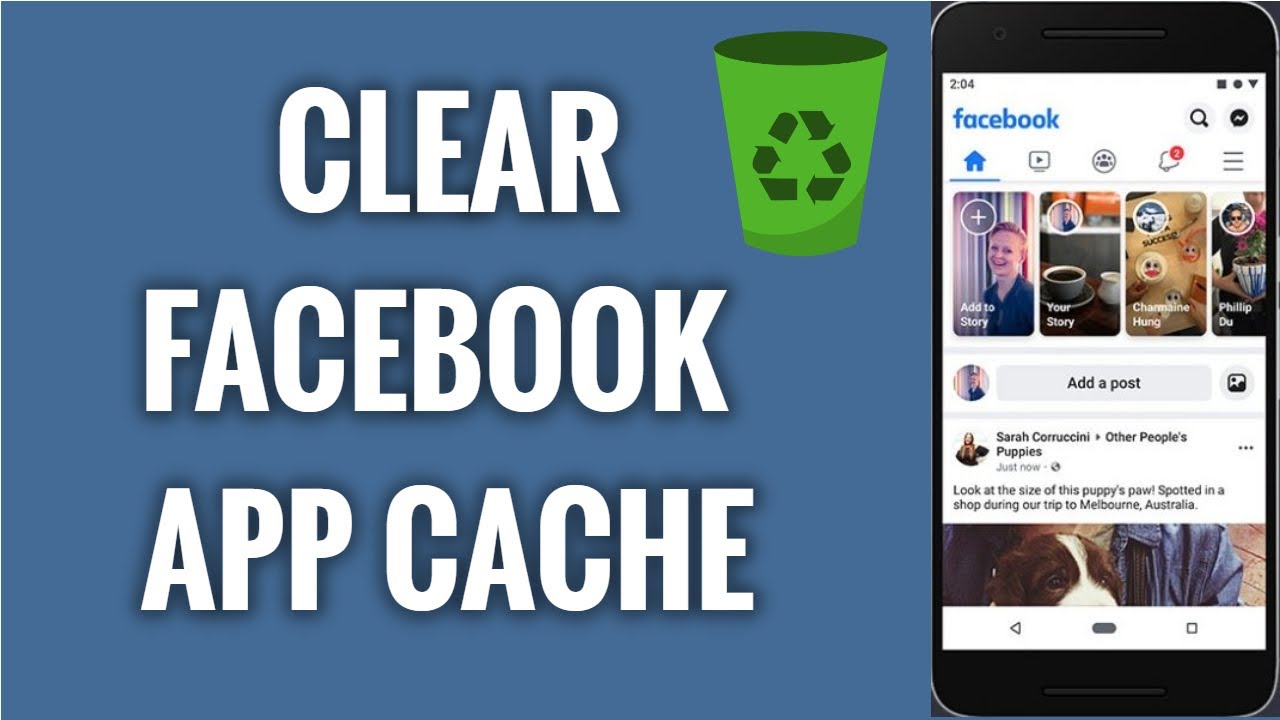


Comments