DaVinci Resolveユーザーにとって大変だったPSDファイルをレイヤー分けする作業が楽々になるツールです。Windows専用になります。無料で使えます!
ツールのDLはこちらから↓
https://shihabuki.fanbox.cc/posts/8364157
DaVinci Resolveの公式サイトはこちら↓
https://www.blackmagicdesign.com/jp/products/davinciresolve
※Ver19が正式にリリースされたようです。
製作者の連絡先↓
https://x.com/shihabuki
この動画の構成
0:00 導入
0:54 DaVinci Resolveについて軽く説明
2:01 基本的な使い方
4:24 上部ボタンの説明
5:07 ボタン作成の手順
7:56 TimeStretcherの適用と更新
10:05 レンダー速度の比較
11:52 適用モードに関する機能 (合成モード)
14:48 適用モードの根本的解決策
15:39 利用条件
16:39 後語り
お借りした素材
VOICEVOX:春日部つむぎ
https://voicevox.hiroshiba.jp
VOICEPEAK:商用可能 ナレーター 女性4
https://www.ah-soft.com/
かれい様
https://flatfish.fanbox.cc/
春日部つむぎ様
https://tsumugi-official.studio.site/top
フリーBGM・音楽素材 MusMus様
http://musmus.main.jp/
OtoLogic様
https://otologic.jp
効果音ラボ様
https://soundeffect-lab.info/
雫ちゃん様
https://commons.nicovideo.jp/works/nc327970
blueberry様
https://commons.nicovideo.jp/works/nc152789
フロップデザイン様
https://flopdesign.booth.pm/
Mrs.ニードルマウス様
https://aoi-chan.moe/
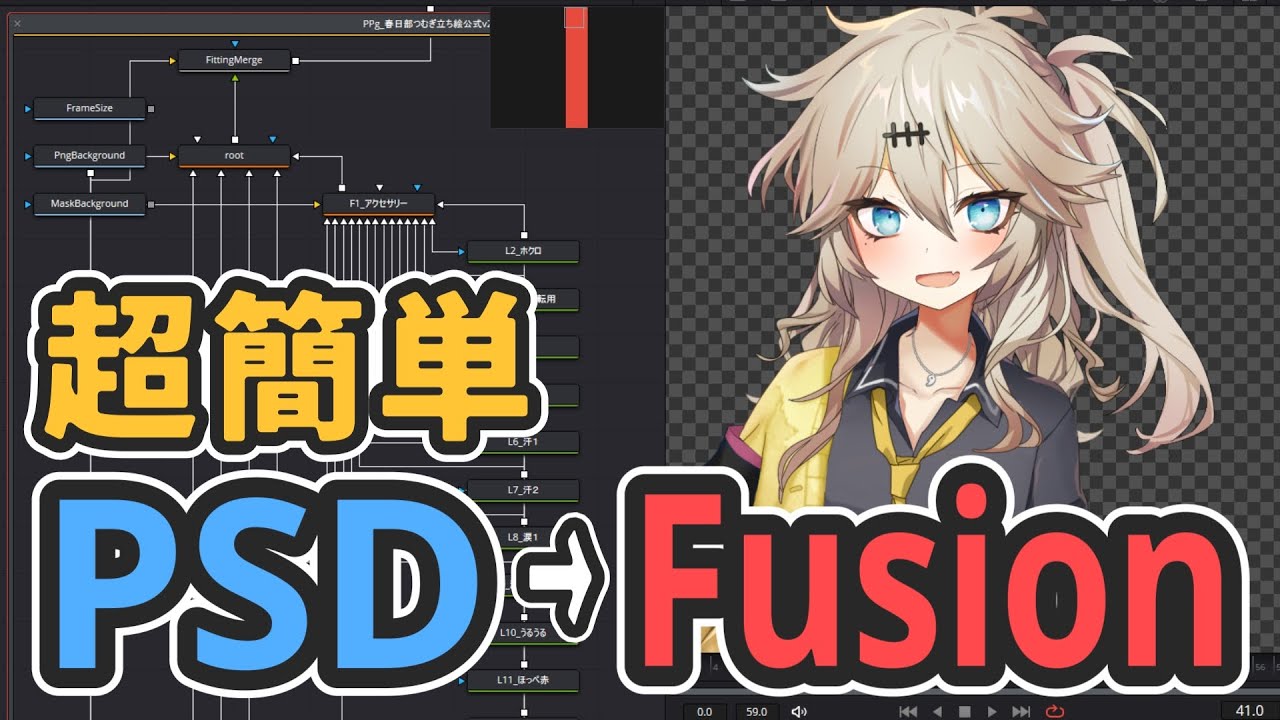


Comments